Start blogging in 5 minutes with Ghost and Docker
Today I was scanning Docker Hub for the most popular Docker Images and within the first results a Docker Image called Ghost with more than 10 milion pulls caught my attention.
Ghost is a free and open source blogging platform written in JavaScript
Interesting, I thought, let's see:
$ docker run -it --rm -p 2368:2368 ghost
Opened my browser, typed http://localhost:2368 and boom, there it was, just the perfect look & feel for a clean blog.
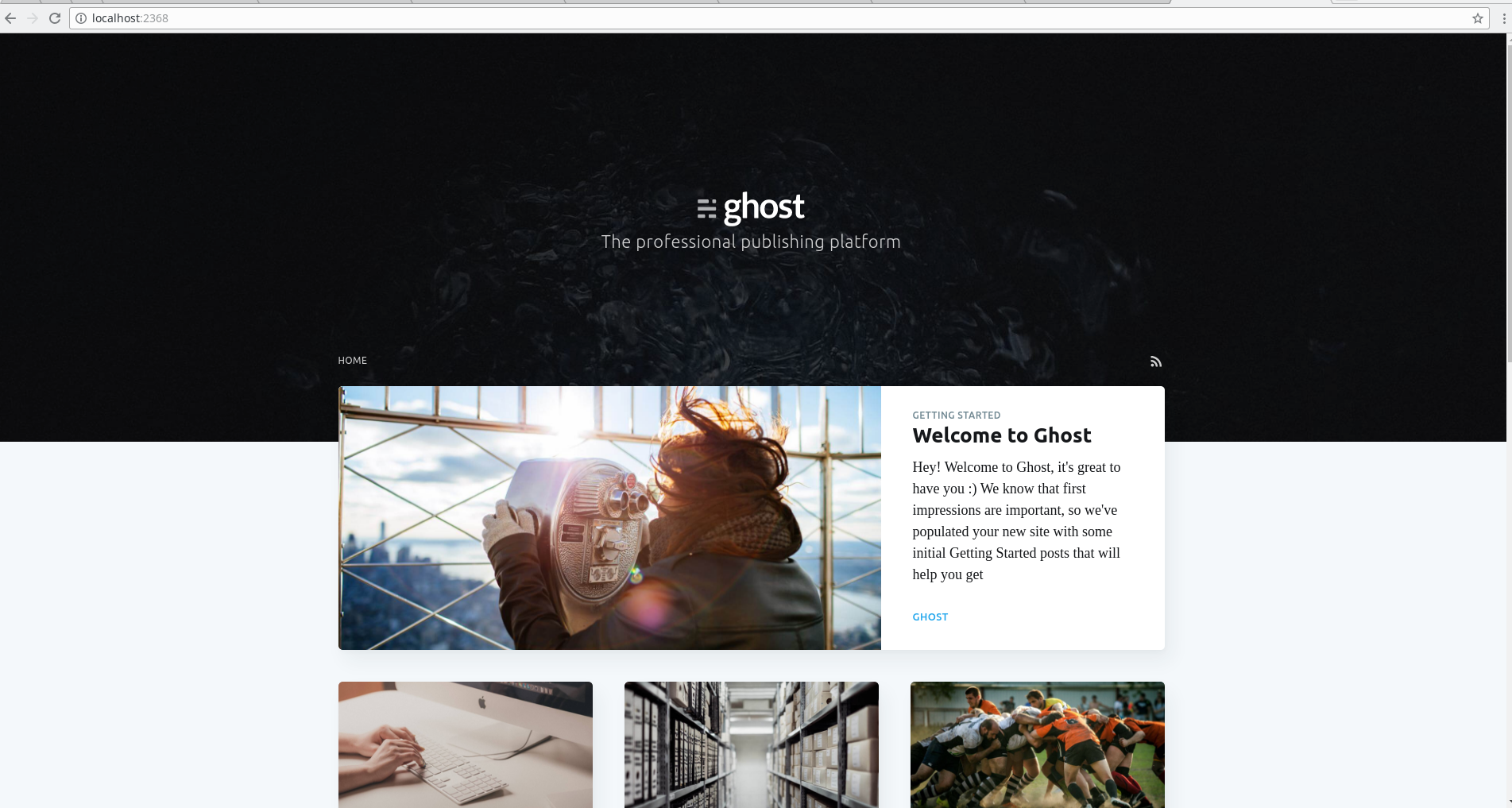
Ok, I've said, let's see how easy it is to customize it, add and edit posts. And then, the second shock, Markdown support is built-in.
What can you possible want more from your blogging platform than to be shiny and to write posts using Markdown syntax.
Thus, went home, discarded my old blogging solution, wrote a more robust and generic Docker Orchestration with a standalone DB backend (See the complete solution with HTTPS and HTTP2 support on Github):
version: "2"
services:
ghost:
image: ghost:1.12.1
restart: unless-stopped
ports:
- 80:2368
environment:
database__client: mysql
database__connection__host: db
database__connection__user: ${DB_USER}
database__connection__password: ${DB_PASS}
database__connection__database: ${DB_NAME}
NODE_ENV: ${NODE}
url: ${URL}
volumes:
- ghost:/var/lib/ghost/content
db:
image: mysql:5.7
restart: unless-stopped
environment:
MYSQL_RANDOM_ROOT_PASSWORD: "true"
MYSQL_DATABASE: ${DB_NAME}
MYSQL_USER: ${DB_USER}
MYSQL_PASSWORD: ${DB_PASS}
volumes:
- db:/var/lib/mysql
volumes:
ghost:
driver: local
db:
driver: local
And voilà, my shiny new blog!
Subscribe to Alin Voinea
Get the latest posts delivered right to your inbox